How to run a program in CodeBlocks explained with the example
Program:
Step1: Type the program in CodeBlocks and save with the name “even.c”
#include<stdio.h>
int main(int argc, char *argv[])
{
if(argc!=2){
printf("\nArgument not in correct format\n");
exit(1);
}
if(atoi(argv[1])%2==0)
printf("\nEVEN NUMBER\n");
else
printf("\nODD NUMBER\n");
return 0;
}
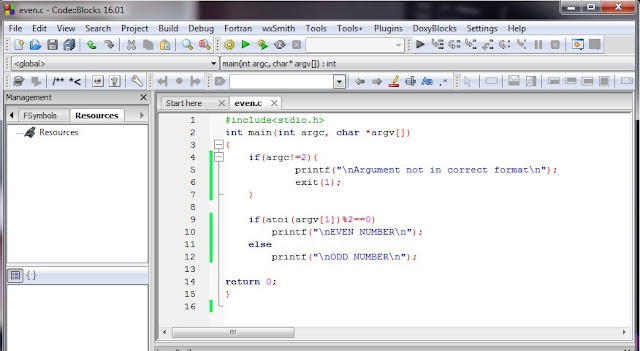
Step 2: Compile the program by clicking on Build
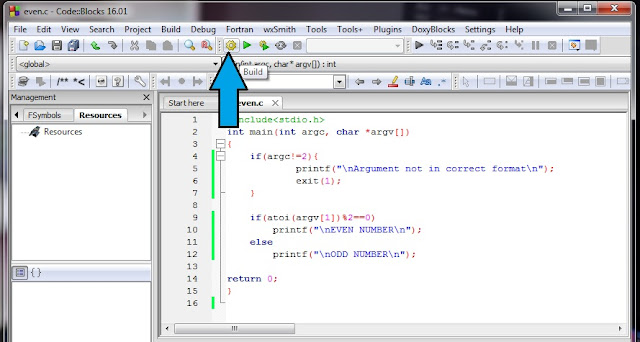
Step 3: Open Command Prompt
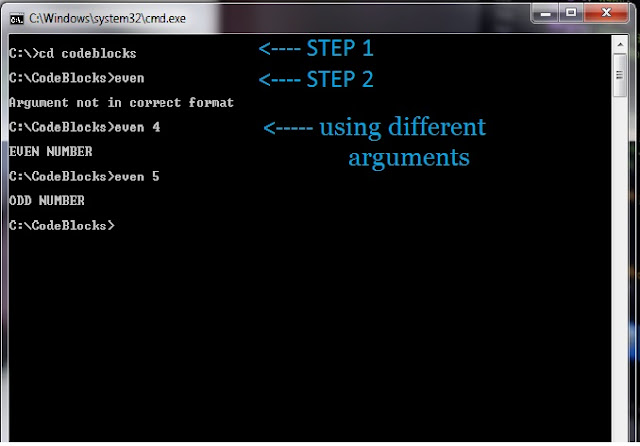
Program:
Step1: Type the program in CodeBlocks and save with the name “even.c”
#include<stdio.h>
int main(int argc, char *argv[])
{
if(argc!=2){
printf("\nArgument not in correct format\n");
exit(1);
}
if(atoi(argv[1])%2==0)
printf("\nEVEN NUMBER\n");
else
printf("\nODD NUMBER\n");
return 0;
}
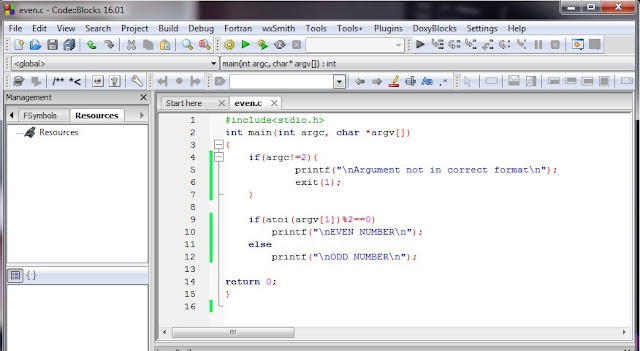
Step 2: Compile the program by clicking on Build
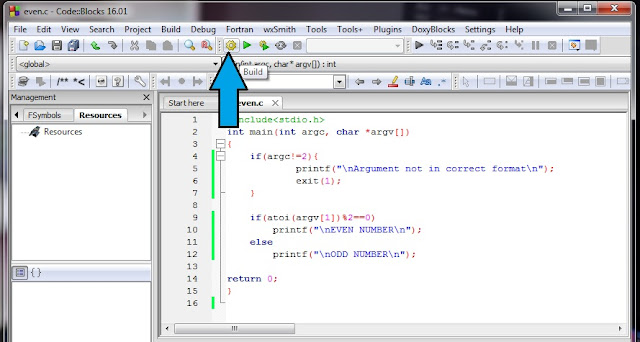
Step 3: Open Command Prompt
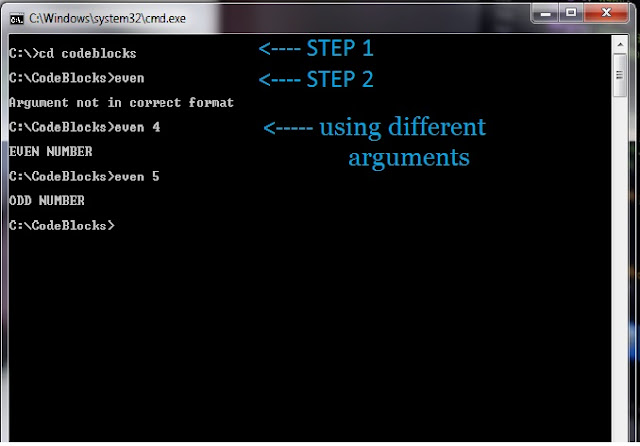
Now you need to open the Directory where you have saved your program
( Shown in image STEP 1 )
To run just type program name
( Shown in image STEP 2 )
To pass Arguments in the program type : <program_name> <space> <argument>
Ex: even 4 ↵
Output will be Displayed .


0 Comments